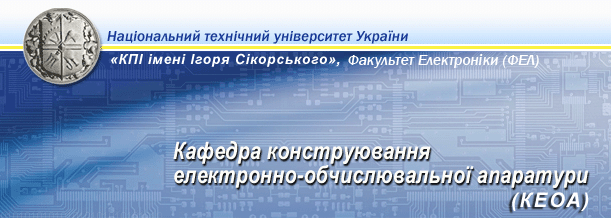Description
arrayingres_fetch_array ([int result_type [, resource link]])
ingres_fetch_array() Returns an array that corresponds to the fetched row, or false if there are no more rows.
This function is an extended version of ingres_fetch_row(). In addition to storing the data in the numeric indices of the result array, it also stores the data in associative indices, using the field names as keys.
If two or more columns of the result have the same field names, the last column will take precedence. To access the other column(s) of the same name, you must use the numeric index of the column or make an alias for the column.
result_type can be II_NUM for enumerated array, II_ASSOC for associative array, or II_BOTH (default).
Speed-wise, the function is identical to ingres_fetch_object(), and almost as quick as ingres_fetch_row() (the difference is insignificant).
Example 1. ingres_fetch_array() example
<?php ingres_connect ($database, $user, $password); ingres_query ("select * from table"); while ($row = ingres_fetch_array()) { echo $row["user_id"]; # using associative array echo $row["fullname"]; echo $row[1]; # using enumerated array echo $row[2]; } ?> |
|
See also ingres_query(), ingres_num_fields(), ingres_field_name(), ingres_fetch_object() and ingres_fetch_row().